When it comes to digital marketing, there are a multitude of platforms for you to choose from. While popular sites such as Facebook, Instagram, or your company’s website are great places to invest, having a YouTube channel might just be the best place to promote your business online. Let’s face it: We all love video. The Crown, we love going down on YouTube—need I say more? A video is compelling! It’s like we can’t control ourselves. There are a multitude of videos we watch. We have no idea how many items we can help with; it’s like an urge to watch an interesting video. So let’s learn something today.
Table of contents
- What is YouTube video marketing?
- how to make a YouTube business account?
- how to market your YouTube channel?
- 7 tips to make an attractive video.
- Types of YouTube video ads.
- how to set YouTube ads.
- FAQ (frequently asked questions)
What is YouTube video marketing?
YouTube marketing is a strategy that involves a powerful mix of tricks for promoting products, services, or brands. which started with coming up with an idea, creating a video on interesting content related to the idea, uploading it on your channel, collaborating with other YouTubers, using YouTube’s advertisements, etc. YouTube is a free space for every age group. Videos have more influencing power as they gain more attention spans. Also, videos can be an effective means to simplify and explain complex ideas. which means promoting your brand and business and creating awareness about products and services through useful content is more beneficial through YouTube.
How to market your YouTube channel?
Here are 7 steps to be followed in order to make a YouTube business account :
Step 1: Sign in to YouTube on a computer or the mobile site. click to your profile icon on your upper ride side of your screen .
Step 2: Next , Go to your channel list.
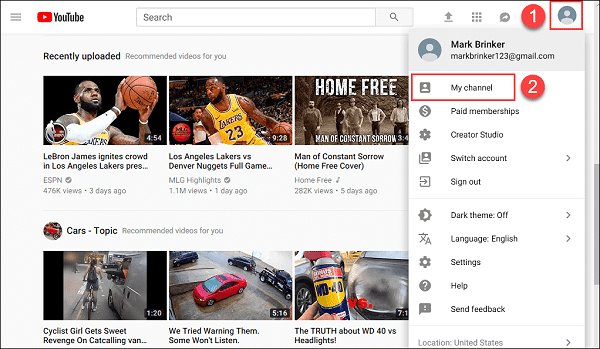
Step 3: Click on use a business or other name option as should below in the picture.
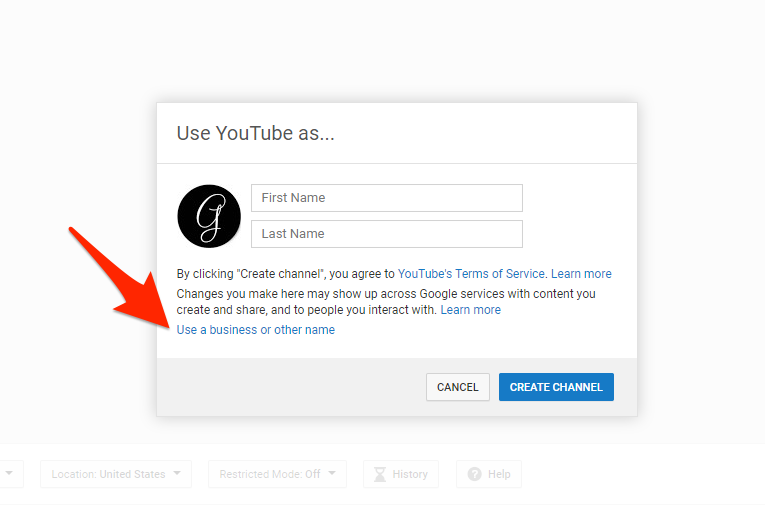
Step 4: write the name u want to in the brand account box and click create.
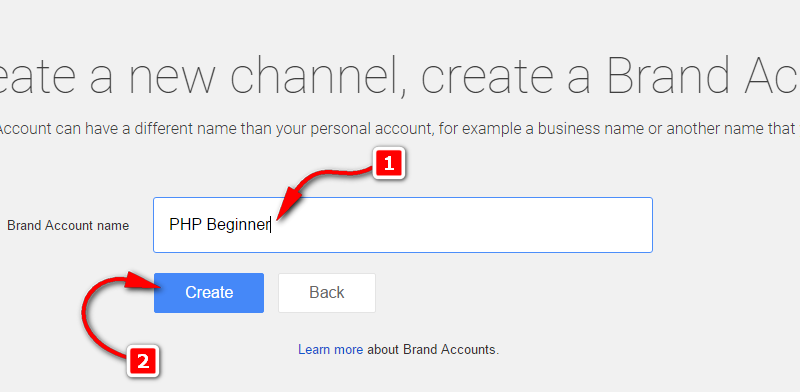
Step 5: click to the blue box ( customize channel ).
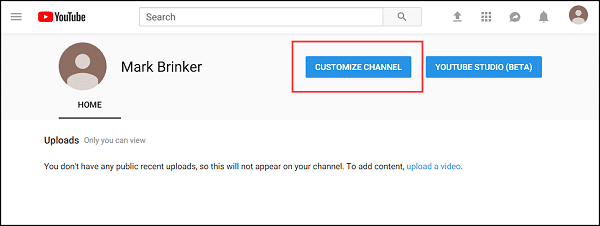
Step 6: click to your channel icon change is as per your convince, then change art and finally click on the about section to change some more settings.
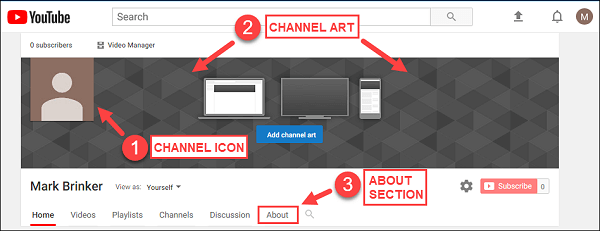
Step 7: After changing your icons add your channel description , e-mail id and finally add a link of your website or any affiliate link you want to add .
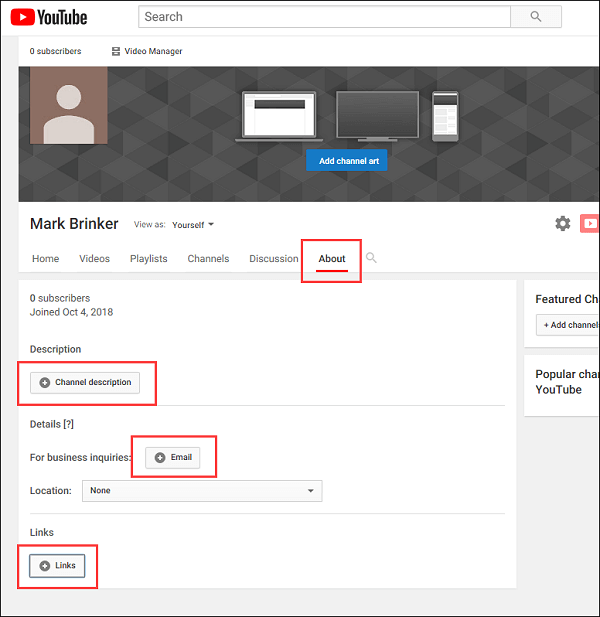
How to market your YouTube channel?
Here are some ways that will help you promote your YouTube channel :-
1. Direct mail marketing: When used properly, email marketing can help you develop your YouTube channel. For example, make sure you are only sending emails to subscribers who have given their consent. One way to achieve this is to provide visitors with the option to join your exclusive mailing list upon subscribing or by following your social media accounts. Additionally, send out emails on a regular basis with helpful information like new video alerts and unique material. Include a preview of your videos in your emails so that people can see what to expect from your channel. Track open rates with email analytics tools to determine the effectiveness of your emails.
2. Work along with other artists: Gaining greater visibility and views for your videos can be achieved by collaborating with another YouTube channel or business. Make contact with outlets in related sectors or your own niche. You can work together on projects, make mashups, co-promote each other’s videos, and exchange resources. You don’t have to put in all the work yourself to provide excellent material for your channel. Working together can provide you access to new audiences and seasoned producers who can offer guidance, advice, and pointers. As we’ll discuss next, compensated partnerships are not the same as collaborators.
3. Post your videos on various social media platforms: Adding YouTube videos to your website grows viewers and promotes your channel. You can draw in and keep people interested by including videos on your blog posts, product sites, and landing pages. To make it easier for website visitors to subscribe, you can also include a subscribe button. The majority of SMB website builders allow you to link your YouTube feed in a gallery format to your website. A variety of plugins are available to let you link your YouTube channel to your website.
4. Encourage giveaways and contests: It will support the growth of interest in and traffic to your YouTube channel. To ensure that your work complies with YouTube’s terms of service, make sure you adhere to their rules. This entails establishing a set of “official rules” and granting free entry to contests. Develop a cross-promotion plan by collaborating with other content producers or, depending on the target audience, discussing it on other social media platforms like LinkedIn and TikTok. More individuals from other channels will join in as a result. A video script writer can help you turn words into gold so you can connect with your audience and motivate them to enter your contests if you need assistance drafting the regulations and creating promotional content.
7 Tips to create an attractive and eye catching video To attack your audience.
You can attract your audience but using SEO optimization on your YouTube videos.
o Writing attractive description under your video description Tab.
o Use enhance video quality to gain more engagement .
o Mastering in YouTube tags .
o Use time stamps in your description to gain more attention.
o Create more attractive and eye catching thumbnail.
o Utilities closed captions.
o Provide subtitles to your videos.
What are the types YouTube videos add campaigns ?
Want to know more about seo optimized YouTube videos https://brandgaytor.com/youtube-seo-10-tips-to-rank-your-videos-higher/
Types of YouTube ads.
1. Skippable In-Stream Video Ads: The first item on the list is video advertisements that can be skipped in-stream; they can appear before or during a video. The audience has the option to skip these advertisements after they have played for at least five seconds. Generally speaking, the video advertisement must last at least 12 seconds and shouldn’t exceed 3 minutes. This kind of YouTube advertisement has the benefit that you will only be charged if someone watches it for at least thirty seconds, for the duration of the ad (if it is less than thirty seconds), or if they click on it.
2. Non-Skippable In-Stream Video Ads : The only thing that differs is that there isn’t a skip button of any kind, so these advertisements can play either before or during a video. Since a sizable portion of viewers—roughly 76% of them—skip the advertisements that play during YouTube videos, non-skippable ads are ideal for raising brand awareness when you don’t want to take the chance of receiving hundreds or even thousands of ad skips. These advertisements charge their advertisers in a slightly different way; specifically, they charge per impression, or more precisely, per thousand views (CPM).
3.Bumper Ads: Bumper ads are six-second, non-skippable video ads that play right before an actual video. These ads are perfect for anyone who has a simple message to get across and doesn’t need the full production of a minute-long video. Again, these ads are a great spot for any awareness efforts, like promoting an event or driving brand reach and frequency. If a 6-second spot seems too short to make a lasting impact, Google analyzed 300 bumper ads and found that 90% created a big lift in ad recall.
4. Discovery Ads : Discovery ads are very different from the three previous ad types. In fact, they are actually really similar to Google search ads, appearing amongst search results in a semi-organic kind of way. These ads help us view YouTube as a search engine. Like Google text ads, YouTube’s Discovery Ads also say “Ad” in a box to let users know they are paid for results. Discovery ads are composed of a thumbnail image and three lines of text. What’s also interesting is that these ads can show on the search results page, video watch page, and YouTube homepage .
5. Non-Video Ads: YouTube also offers non-video ads for brands that aren’t looking to shell out a big spend. First, you can choose to serve a display ad on the right-hand side of results while a video is playing. This ad features an image, some text to the right of the image, and a button to click on your website. Also, it can serve as a banner ad overlay that pops up during a video from a channel that’s decided to monetize. These non-video ads charge money on a cost-per-click basis. How to activate your YouTube adds
How to set YouTube video ads ?
FAQ (frequently asked questions)
Q1 How to monetize your YouTube channel?
It’s important to familiarize yourself with SEO best practices for YouTube. One important strategy is to put targeted keywords in the name of the video file, video title, and video description. You can also tag your videos with the relevant keywords you want to show up for. Find out what terms are being searched for in your niche and target them. See who is ranking for your target keywords and terms, and try to pinpoint the things that are doing well.
Q2 How to complete watch time on the YouTube channel?
Learning how to complete watch time on a YouTube channel is mainly about hooking audience attention. Start making your videos as soon as possible and posting them one after another. You must know that YouTube analytics data is the key to understanding if your videos are performing well and if your SEO efforts are working. If all these analytics are working well, then it will complete the watch time on YouTube videos.
Q3 How much does YouTube marketing cost?
The cost of YouTube ads depends on a few factors, including watch time, audience targeting, and campaign objectives. On average, though, YouTube advertising costs are $0.10 to $0.30 per view or action, with an average daily budget of $10. That means every time someone views your ad or engages with your ad, like by clicking on a call-to-action, you pay around $0.10 to $0.30.
Q4 Is Video Marketing Worth the Effort?
Video marketing is super useful. The stats speak for themselves. An overwhelming 86% of marketing experts use video marketing as part of their marketing campaigns. This comes as no surprise when you know that video consumption is constantly on the rise.
Q5 Do Video Ads Work?
We’ll let the data speak for itself. According to the Wyzowl Video Marketing Statistics Report for 2022, an overwhelming 94% of marketers say that video has helped them increase their understanding of their product, and an impressive 86% claim that it has helped them generate leads.

Add a Comment